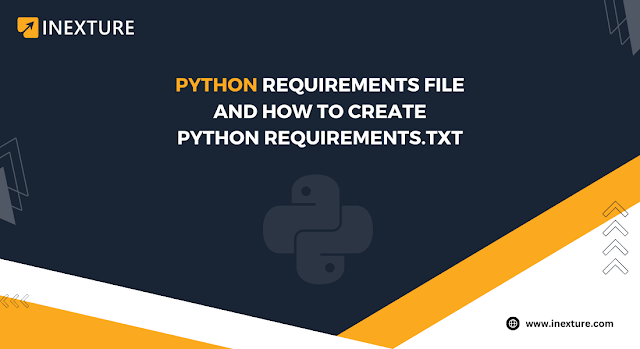Micronaut Framework Guide: Framework Basics and Fundamentals

Introduction Micronaut is a cool tool that’s changing the way people create applications using the JVM (Java Virtual Machine). It’s special because it helps you make apps that are light and easy to change. Plus, it’s free for everyone to use, which has made a lot of developers really excited about it. What’s really great about Micronaut is that it doesn’t need much memory and starts up super fast, no matter how big your app is. This is awesome for developers who want to make their work simpler and quicker, especially when they’re testing how different parts of their apps work together. These tests are easier to make and run faster, helping you get things done more efficiently. In this blog, we’re going to explore the basic and important parts of Micronaut, showing you how it can make building your applications a whole lot better. How does Micronaut work? Micronaut is like a smart assistant for making web apps and services, but it does things in a cooler way than older methods. Im...